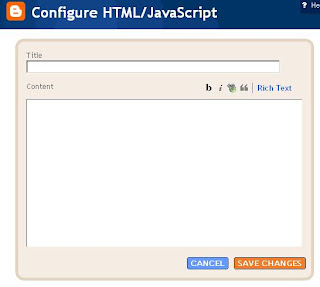Akhirnya kita bisa bertemu kembali setelah lama gw ga ada nulis gara-gara sibuk ngurusin skripsi gw buat ngejar wisuda Januari taon depan (2010), akhirnya bisa juga n sekarang sisa menghadapi ujian akhir doang. Oke, sekarang gw pengen berbagi cerita buat temen-temen yang kondisinya seperti gw sekarang, yang bentar lagi akan selesai kuliah atau sekolahnya dan ingin melanjutkan ke dunia kerja.
Pada awalnya gw berpikir, bagaimana caranya gw bisa cepet dapet kerja setelah lulus kuliah ntar. Kemudian gw cari deh buku-buku sebagai referensi. Eh gw dapet ilmu yang menarik dari buku Triton P. B. yang berjudul “Panduan Sikap dan Perilaku Enterpreneurship” terbitan Tugu Publisher yang salah satu materinya adalah Pengembangan Diri. Gw baca tuh materi mpe cape', asik banget bukunya. Kayaknya perlu lo beli deh buat pegangan kalo gempa, loh.. maksudnya buat pegangan buat kalian yang akan terjun ke jurang, eh salah lagi :) terjun ke dunia kerja maksudnya. Dan kenapa gw pengen bagi ini sama kalian, karena gw pikir pengembangan diri itu penting untuk menghadapi rasa bertanggung jawab terhadap pekerjaan, apalagi yang baru mulai bekerja dan belum memiliki pengalaman, karena kita pada umumnya saat masih sekolah selalu bergantung kepada orang tua, sehingga merasa tidak bertanggung jawab terhadap apapun kecuali menyelesaikan pendidikan.
Gw pengen ceritakan isi materinya dikit (maaf ya Om Triton, ga banyak kok, cuma buat promo-in buku sampeyan) hehe..
Dikatakan bahwa pengembangan diri mutlak diperlukan oleh orang-orang yang sedang merangkak menuju cita-cita. Pencapaian cita-cita tidak dapat dilepaskan dari segala upaya dan langkah-langkah yang bersifat konstruktif dalam rangka mencapai kebahagiaan yang sejati. Seorang pembicara dan penulis terkenal mengenai hidup yang sukses pernah menyatakan proporsi pencapaian hidup manusia di bumi sebagai berikut :
1.30% orang di dunia ini hidup di bawah garis kemiskinan,
2.60% orang di dunia ini hidup dalam standar rata-rata,
3.10% orang di dunia ini hidup di atas rata-rata orang kebanyakan, dan
4.diantara kelompok 10% diatas, sekitar 3% diantaranya adalah orang di dunia ini yang benar-benar sukses dan mencapai hampir semua cita-cita dan impian hidupnya.
Wow, semoga kita bisa menjadi 10% orang-orang di atas. Amin.. :) Sekarang masalahnya adalah bagaimana caranya mengembangkan diri? Om Triton mengatakan ada 7 (tujuh) cara hidup yang perlu ditingkatkan dalam pengembangan diri, yaitu :
1.Tindakan-tindakan diri memperbaiki diri baik dalam berpikir, bersikap maupun berperilaku;
2.meningkatkan kemampuan yang terkait dengan communication skill (kemampuan berkomunikasi dengan baik);
3.meningkatkan kemampuan negotiation skill (kemampuan dalam melakukan negosiasi);
4.meningkatkan kemampuan dalam memanagemen waktu;
5.meningkatkan kemampuan yang terkait dengan kepemimpinan (leadership);
6.membiasakan diri mengembangkan dan menerapkan positive thinking; dan
7.membiasakan diri untuk berpegang teguh atau konsisten untuk menjaga dan fokus pada pencapaian cita-cita dan visi hidup.
Kemampuan pada poin 7 (tujuh) merupakan cara hidup yang paling penting dalam mengembangkan diri. Orang yang sukses, biasanya mereka memiliki hidup yang terus berubah makin baik namun cita-citanya terus dipegang teguh.
Gw pikir cara diatas cukup mudah untuk diterapkan namun untuk gw pribadi perlu dilakukan secara bertahap. Gw akui untuk beberapa poin diatas seperti cara bernegosiasi, managemen waktu dan kepemimpinan gw sangat lemah. Untuk itu mungkin gw harus latihan secara intensif di pasar-pasar dan lembaga organisasi. :) Gimana buat kalian, ada pencerahan untuk bersikap menghadapi dunia kerja? Semoga aja ya, mudahan apa yang udah gw tulis bisa bermanfaat buat kita semua. Amin..
Ada sedikit lagi nih yang mau gw bagi, Om Triton memberikan media pembelajaran buat kita semua untuk mengembangkan diri lewat internet (sumber: www.computer-easy.com) :
www.free-online-training-resources.com
www.ukans.edu/cwis/units/coms2/vpa/vpa
www.nwlink.com/-donclark/leader
http://positiveteenso.tripod.com
www.givetogetmarketing.com
www.mindtools.com
www.oneishy.com/personality
www.motivation123.com
http://thepargroup.com
http://creativequotations.com
Semoga berguna dan sukses.!!
Mengembangkan Diri Menghadapi Dunia Kerja
Cerita Idul Adha 1430H
Mau Jadi Apa Besok?
Sebenernya apa sih arti dari demokrasi itu??
Kalo ditilik dari wikipedia, sejarahnya bisa kita liat dari sini:
Cerita Kiamat di Film 2012
Buntu, mandeg, stop.!!
Sebab Akibat UU No. 22 Tahun 2009
 Penerapan UU No. 22 thn 2009 tentang Lalu Lintas dan Angkutan Jalan yang akan diberlakukan di Samarinda pada 1 Nopember 2009 ini menurut gw pribadi sangat kurang sosialisasinya. Bayangkan, hanya dengan memasang spanduk-spanduk pada titik tertentu tanpa ada kegiatan untuk mendemonstrasikannya secara langsung. Biasanya tuh polisi seneng kayak gitu, kalo udah razia bisa panen.
Penerapan UU No. 22 thn 2009 tentang Lalu Lintas dan Angkutan Jalan yang akan diberlakukan di Samarinda pada 1 Nopember 2009 ini menurut gw pribadi sangat kurang sosialisasinya. Bayangkan, hanya dengan memasang spanduk-spanduk pada titik tertentu tanpa ada kegiatan untuk mendemonstrasikannya secara langsung. Biasanya tuh polisi seneng kayak gitu, kalo udah razia bisa panen.- Pengendara roda 2 dan penumpang wajib mengenakan helm standar nasional Indonesia (pasal 57 ayat (2)).
- Pengendara roda 2 wajib menggunakan kelengkapan berkendara (maksudnya spion harus 2, baut harus standar, ban harus bulat - ya iyalah.!!!hehe..)
- Pengendara roda 2 wajib menyalakan lampu pada siang hari (ini gw liat spanduknya waktu lagi di Tenggarong, orang sana pada rajin nyalakan lampunya).
- Larangan belok kiri secara langsung pada jalan-jalan khusus (yang ini ada ditivi, pasti semua tau).
Provider dan Tarif Internet Murah
 PT. Indosat Mega Media (IM2), menawarkan paket Unlimited mobile internet dengan produk Broom-nya. Paket yang banyak ditemukan saat ini adalah Broom Xtra dan Broom Bastis. Broom Xtra dengan kuota 2,5 GB dapat digunakan hingga kecepatan up to 256 Kbps dan biaya per bulannya Rp.125.000,- selanjutnya kecepatan akan diturunkan setelah melewati batas kuota hingga tak terbatas (unlimited), sedangkan Broom Bastis memberikan kuota sebesar 3 GB dan biaya per bulannya Rp. 200.000,- per bulan. Ada lagi paket lain seperti Truff yang merupakan layanan terbaru internet pra-bayar IM2 yang menggunakan jaringan seluler CDMA (StarOne-Indosat) dengan kecepatan hingga 153 Kbps. Akses melalui layanan Truff bisa menggunakan dua pilihan metode pembayaran, yaitu time based dan volume based. Setiap saat pengguna Truff dapat merubah pilihan charging mereka dengan menggunakan login account yang dimiliki.
PT. Indosat Mega Media (IM2), menawarkan paket Unlimited mobile internet dengan produk Broom-nya. Paket yang banyak ditemukan saat ini adalah Broom Xtra dan Broom Bastis. Broom Xtra dengan kuota 2,5 GB dapat digunakan hingga kecepatan up to 256 Kbps dan biaya per bulannya Rp.125.000,- selanjutnya kecepatan akan diturunkan setelah melewati batas kuota hingga tak terbatas (unlimited), sedangkan Broom Bastis memberikan kuota sebesar 3 GB dan biaya per bulannya Rp. 200.000,- per bulan. Ada lagi paket lain seperti Truff yang merupakan layanan terbaru internet pra-bayar IM2 yang menggunakan jaringan seluler CDMA (StarOne-Indosat) dengan kecepatan hingga 153 Kbps. Akses melalui layanan Truff bisa menggunakan dua pilihan metode pembayaran, yaitu time based dan volume based. Setiap saat pengguna Truff dapat merubah pilihan charging mereka dengan menggunakan login account yang dimiliki. Selanjutnya produk dari Smart, menawarkan paket internet unlimited dengan 5 paket yang berbeda. Menarik sekali yang ditawarkan dari Smart, untuk paket reguler saja perharinya hanya Rp.3.000,- sedangkan perbulannya ditawarkan sebesar Rp.45.000,-. Sayangnya Smart hanya dapat dinikmati diwilayah Jabodetabek, Jawa Barat, Jawa Tengah, Jawa Timur, Sumatera, Bali dan Lombok. Untuk teman-teman yang berada di wilayah Kalimantan sudah jelas belum bisa mencicipi Smart.
Selanjutnya produk dari Smart, menawarkan paket internet unlimited dengan 5 paket yang berbeda. Menarik sekali yang ditawarkan dari Smart, untuk paket reguler saja perharinya hanya Rp.3.000,- sedangkan perbulannya ditawarkan sebesar Rp.45.000,-. Sayangnya Smart hanya dapat dinikmati diwilayah Jabodetabek, Jawa Barat, Jawa Tengah, Jawa Timur, Sumatera, Bali dan Lombok. Untuk teman-teman yang berada di wilayah Kalimantan sudah jelas belum bisa mencicipi Smart.Untuk lebih jelas dan detail, silakan kunjungi website resmi masing-masing produk.
Selamat Hari Blogger Nasional
Antara Seminar dan Umur
Setelah setengah jam perjalanan melelahkan akhirnya tiba juga dikampus, udah banyak temen yang berbondong-bondong masuk diruang seminar, untungnya acara belum dimulai, karena dosen2 pada nunggu kehadiran gw..(gila aja lu.!!) Saat acara dimulai, semua pada sibuk menyaksikan dengan khidmatnya, seakan-akan sedang upacara bendera (padahal ga pernah ikut upacara...hihihi) Sembari acara seminar terus berjalan, waktu semakin cepat berlalu, dosen pembimbing do'i-q belum datang, perut mulai terasa gempa 4,3 skala Richter, semakin membosankan dan seorang penonton seminar ditegur oleh dosen karena tidur sehingga matanya segar kembali seperti sedia kala (dalam hati: mampus luu..!!)
Bete..bete..dan bete.. Itulah yang dapat digambarkan kalo lagi nonton seminar, cuma dengerin dosen komat-kamit baca proposal skripsi, komen ga' jelas, ngasi perbaikan hanya dalam kata yang keluar dari mulutnya tanpa ada coretan tinta hitam yang berarti di proposal skripsi. Semua itu pasti dijalani sama yang lagi seminar baik yang kemaren, sekarang dan besok. Dari pada bete menjalar ditubuh gw, lebih asik kalo online facebook dulu. "pencet".."pencet".."pencet".. Wow, ada 68 notify. Cek punya ricek, ternyata banyak post yang ngucapin met ultah ke gw. Jadi terharu..hiks...hiks... Ga nyangka masih banyak temen yang inget ma gw.. Makasih buat semua yang ngucapin, wish u all best too.
Tepat tengah hari, dosen pembimbing do'i-ku datang. Dalam hati, "syukur deh bisa cepet kelar". Sekitar 1 jam kemudian seminar emang udah selesai. Hati seminaris pada senang, riang gembira, sumringah dan lega setelah sukses dibantai-bantai oleh para dosen penguji (gw udah ngalamin ndiri berhadap-hadapan dengan 10 penguji, mak nyuss deh...) Selesai acara kami pulang kerumah masing-masing.. (udah? gitu aja ceritanya?)
Eitss, ngerumpi kita belum selesai. Kalian pada tau ga hari nie hari apa? Ya hari Sabtu lah.!! Bukan cuma sabtu biasa, sabtu ini luar biasa buat gw. Karena hari ini merupakan hari spesial dan malam renungan (ritual pribadi) buat gw. Umur gw bertambah 1, disini juga pastinya umur akan semakin berkurang. Nah, malam ritual buat gw pribadi perlu untuk merenungi apa aja yang telah diperbuat selama setahun belakangan ini. Kalo ditelusuri banyak hal yang terjadi dalam sejarah hidup gw setahun terakhir, berdasarkan pencarian di Google (Emang ada.??) banyak banget kesalahan-kesalahan yang udah gw perbuat, memang kalo dipikir secara naluriah pasti manusia akan berbuat salah. Ga' ada manusia yang sempurna di dunia ini.
Selain itu, roda kehidupan gw juga naik turun. Kadang seneng, kadang susah, kadang kaya, dan kadang-kadang juga keseringan miskin. :D Menarik sekali buat saya menelusuri cerita-cerita lama yang sudah terjadi, secara pribadi hal ini menempatkan gw pada tingkat kedewasaan yang lebih tinggi dan lebih sulit untuk dipahami dengan umur gw yang sekarang.
Pastinya ada hikmah dari semua cerita dan kejadian-kejadian yang terjadi dalam hidup kita. Cerita gw ini sekedar mengingatkan teman-teman aja agar dapat merenungi dan mensyukuri apa yang telah kita kerjakan pada masa lalu dan beranjak dari perilaku buruk menuju kepribadian yang lebih baik. Ga ada salahnya kan sesama manusia saling mengingatkan??
Balada Modem Baru
Modem yang gw dapat dari hasil jerih payah ade' gw menjual gitar listrik tua beserta sound sistemnya ini setelah diinterogasi mengaku menggunakan jaringan telepon CDMA 1X yang gw sama sekali ga ngerti maksud dan arti tulisannya. Dengan bermodalkan sebuah chip nuklir dari Telkom Flexi, modem ini mulai gw luncurkan.
Kesan yang pertama kali saya ekspresikan pada percobaan ini adalah dengan mengucapkan Bismillah dan "Kurang Ajar", karena setelah meng-klik Connect pada programnya, koneksi selalu saja gagal. "Wah, gawat nih, melayang percuma dong setengah juta gw" itu yang terbayang-bayang dalam otak gw. Setelah kesal, jengkel dan marah gw berpikir lebih baik gw datang ke ahlinya untuk dapat memecahkan kode yang tersembunyi dari modem gw itu. Ya, langsung saja tanpa ragu saya datang ke paratidaknormal Hendry Syahputra alias mbek, ahli tipu yang satu ini mempunyai modem yang sama dengan gw, karena asal mualnya gw beli nih modem infonya ya dari pakar jiwa ini.
Setelah dibacai mantra dan disumpah-serapah, akhirnya modem saya dapat digunakan dirumah Hendry alias mbek ini. Wah, kok bisa gitu ya.?? setelah diskusi panjang dan melelahkan sampai liur berbusa akhirnya dibuat kesimpulan bahwa sinyal dirumah gw lemah syahwat (Lhoo.!!)
Sekarang modem gw lagi dicoba sama Danu dirumahnya yang nun jauh dipinggir hutan sana, katanya dirumah Danu ada tower, setelah dicek ternyata tower PLN. haha.. Tapi bagusnya nih modem bekerja dengan baik, dia sangat sopan dan menuruti majikan barunya..(emang pembantu.?)
Dari kisah nyata yang sangat mengharukan ini (mengharukan dari hongkong.??gw aj ga' nangis) temen-temen bisa ambil kesimpulan sebelum membeli modem lebih baik dicoba pinjam dulu, bilang aja ma tokonya mau ada percobaan (paling cuma digampar ma yang empunya toko), ya engga' lah, pinjemnya sama teman yang udah punya. Trus dicoba dirumah sendiri, tempat tetangga dan pos kamling terdekat bagaimana kecepatan koneksinya. Kalo bagus barang bisa dibeli, kalo ga bagus cari cewe lain (yang terakhir jangan dilakukan bagi yg udah punya pasangan).
Reuni Dadakan Gara-gara Facebook
Salam sukses buat kita semua.!!!
My Very Best Friend
Cuma klik dapat uang.?
Iklan alternatif Adsense
What is RSS?
(Here's my feed if you would like to subscribe now)
Ok great, so what exactly does RSS stand for and why should I care?
RSS stands for Really Simple Syndication. When you create a new post with Blogger it publishes a new RSS “feed”, which is simply a stripped down version of your website. It contains the basic text and any images you display.
I don’t get it. What’s so good about a stripped down version of my site?
In today’s ADD, news-hungry society, RSS has exploded in popularity. People want as much information as they can get their hands on, with as little effort as possible.
With RSS comes “Feed readers” like Google Reader. These applications allow readers to “consume” or subscribe to your sites feed. When you post a new article, the user is alerted. The great thing about these feed readers or RSS readers is that they provide a quick list of your article subjects. So instead of being overwhelmed with a page load of content, they can simply scan for subjects that interest them and then drill down further if they wish.
I’m starting to get this RSS thing… but maybe you can create some analogy for me to make it clearer?
Boy you sure do ask for a lot. Ok – here goes: Let’s say you go to the store and purchase a magazine on computer software. Chances are good that you will flip open a page and have a subscription card fall on to your lap. For this example, let’s pretend it’s a subscription to the latest Microsoft news. Well, if you like Microsoft and you care about their news (I’m an Apple guy by the way) you’ll fill out their card, write a check and send it off in the mail. Now the first of every month – you’ll get a brand new magazine from Microsoft and learn about their many failed attempts to beat Apples’ iPod with their Zune (sorry, I just had to throw that in there). And of course if you get tired or the same ol’ same ol’, you can cancel at any time.
RSS is the same way (Minus the paid subscriptions, thankfully). If you run across a site that you find interesting, you can simply subscribe to that sites feed and you’ll be alerted to anything new coming from there. And of course, you can cancel the site feed at any time.
This was an introduction to RSS. In future articles I will discuss ways we can present an RSS feed for our users to consume. In the meantime, digest this information, because RSS is something you need to know about if you’re going to be a serious blogger.
How to Install a Custom Blogger Template
You can create and install a custom blogger template for your blog. Many websites offer free, custom blogger templates. Just find a template you like, and make sure you can change the graphics. Check the terms of service for use. You may need to provide a link back to the original website in order to use the free template.
- Set up your Blogger account on its website. If you already have one, sign in.
- Choose "Layout" on the dashboard screen. Next, click on "Edit HTML." Download a full copy of this, and save it somewhere on your computer as your backup copy of your original Blogger dashboard.
- Make a copy of all the graphics you plan to use. Upload a copy to your own website, if you have one. Or, use a free service such as Photobucket.
- Locate a template you would like to use. Free is always good, but if you want to purchase a template, that's fine too. Download the new template you have chosen. Don't copy anything below the black line at the bottom of the page. Save a copy.
- Make any changes you like to the templates. Use your graphics to customize new Blogger page. Save a copy of this version.
- Click on "Edit HTML" in the Blogger dashboard. Next, choose "Expand Widget Templates." The template reloads with a check mark in the box. Remove the old code, and replace it with the new code that you have customized. Copy the new code in its entirety.
- Preview your changes. If all looks good, enjoy your new, custom template. If the template still needs editing, go back and make the necessary changes.
How to Create Blog with Blogger
This time we learn how to make a blog with blogger.com.
first time before create a blog, you must have an email, I recommend using gmail. If you have one, then we go to next step. Here we go..
- Link to blogger website.
- Click on the orange arrow that says "create your blog now".
- On the "Create a Google Account" screen enter in the information required, see picture for detail. Then click on the "Continue" arrow.
- On the "Name your blog" screen, enter the title what you like, This is the title that will appear at the top of your blog page and will also be the default name that will appear in users' browsers when they bookmark/add to favorites you blog, so choose something that will give readers a clear idea of what your blog is about. And then pick something that you'll remember easily and that is easy to type on your blog address. Click "Continue".
- On next page,choose your very best template for your own blog. Click "Continue".
- On the "Your blog has just been created!" screen, click on the "Start Blogging".
- And the last step is posting your first post.. HAPPY BLOGGING..!!!
What is a Blog?
The important thing about this journey is that you blog about something that matters to you. Different people have different interests and you’re no exception. Chances are good that others just like you are ready to delve into your material because they have similar tastes. Don’t hesitate to write about something you’re passionate about - just do it! (like Nike).
What is AdSense?
In the Getting Started series of articles (links on the right side of this page, if you missed them - shame on you), we learned a little bit about AdSense. We learned that Google AdSense could help us earn money from blogging. You probably saw the words money and blogging and feverishly read on to other articles, but hold on cowboy (or cowgirl)! This isn't a get rich quick scheme. We need to educate ourselves and today we're going to do just that.
AdSense is a free Google program that allows site owners to earn money from ads. What's great about these ads is that they're targeted to your content. The AdSense actually "crawls" your text and from there determines what ads are best suited for your website. How cool is that? So if you have a blog about cars, well you're going to get ads targeting car subjects.
Well that's fine and dandy but how do we generate money off of these ads?
I'm glad you asked. The answer is both simple and complex. I'll keep this article simple and save the complex for the future. But in a nutshell - you make money from people who click on your AdSense ads. That's it! Really!
But users have to purchase something on the advertising site before we make money, right?
No! That's what makes this program wonderful. Google's business model is brilliant - they help people make money, while making more money in the process. In layman terms: the advertisers pay Google to promote; when a user from your site clicks their ad the advertiser wins (they get additional traffic, possibly more business), Google wins (they get a big piece of the advertisers money they used to promote), and we win (we get a small piece but it's a piece that will add up over time... more on that in future articles).
There's a reason why Google is the Internet giant and AdSense is a perfect example. It's a snowball effect that helps all participants involved: Google, the advertiser, and most importantly… You!
How to boost your AdSense revenue
AdSense often easier than affiliate programs
Some webmasters are designing brand new sites specifically for serving AdSense text ads. (It's against the AdSense rules to design a site purely for AdSense, so you'll want to include a few affiliate links or sell your own product, too.)
Here's the background info:
AdSense overview
AdSense FAQ
AdSense tech FAQ
AdSense policies
AdSense allows you to serve text-based Google AdWords on your web site and receive a share of the pay-per-click payment. AdSense ads are similar to the AdWords ads you see on the right-hand side at Google when you do a search there.
AdSense is having a huge impact on the affiliate marketing industry. It's often much easier to generate revenue from AdSense than from an affiliate program.
Weak affiliate merchants will die faster than ever.
If you're a merchant running a lousy affiliate program, now's the time to improve it FAST.
AdSense's advantages
AdSense is simple to join.
It's easy to paste a bit of code into your pages.
It's free to join.
You don't have to spend time finding advertisers.
Google provides well written, highly relevant ads - chosen to closely match the content on your pages.
You don't have to waste time choosing different ads for different pages.
You don't have to mess around with different code for various affiliate programs.
You're free to concentrate on providing good content and Google does the work of finding the best ads for your pages from 100,000 AdWords advertisers.
It's suitable for beginners or marketing veterans.
AdSense provides simple, easy-to-understand stats.
If you have affiliate links on your site, you ARE allowed to add AdSense ads. However, with your affiliate links, you must not mimic the look and feel of the Google ads.
You can filter up to 200 URLs, so you can block ads for sites that don't meet your standards. You can also block strong competitors.
Inevitably, AdSense is competing strongly for space on web sites with all other revenue sharing opportunities.
If you own a small web site you can plug a bit of AdSense code into your site and almost instantly relevant text ads that are likely to appeal to your visitors will appear on your pages.
If you own several sites, you need apply only once. This makes AdSense much simpler than joining a bunch of affiliate programs.
As you can see, I'm really keen on this revenue sharing service.
Disadvantages
One problem is inappropriate ads. You don't want spammy junk advertised on your site. Google's standards probably aren't as high as yours. You can filter out 200 URLs, but in some industries that won't be enough.
The stats Google supplies are inadequate. They're easy to understand at a glance. However, they don't tell you exactly which ads people are clicking on, or which keywords are involved. That's frustrating.
Also, I'd like to be able to identify and block ads that have very low payout rates, without doing a lot of sleuthing and messing around.
The ad panels say "Ads by Google" - free advertising for Google. You don't earn anything if someone clicks on that link.
The minimum payout is $100, which is regarded as too high by sites which don't receive much traffic. That won't worry experienced webmasters.
Also, sites that want to display AdSense ads may not include "other content-targeted and/or text-based ads on the pages displaying AdWords ads." However, human beings review the sites. Rejected sites have been able to appeal successfully.
Another disadvantage is that Google doesn't allow you to share your stats with other webmasters. The AdSense Terms and Conditions say:
"Confidentiality. You agree not to disclose Google Confidential Information without Google's prior written consent. 'Google Confidential Information' includes without limitation: ... (b) click-through rates or other statistics relating to Site performance in the Program provided to you by Google..."
That's really weird. Web site owners need to be able to share such information and discuss successes and failures.
A big disadvantage of the service is that Google doesn't say how much its AdSense partners will receive. You'll just receive an unknown share of the revenue.
Only a company with the goodwill and respect Google has earned could get away with such a cheeky offer.
Google says:
"How much will I earn through this program? The AdWords ads you are able to display on your content pages are cost-per-click (CPC) ads. This means that advertisers pay only when users click on ads. You'll receive a portion of the amount paid for clicks on AdWords ads on your website. Although we don't disclose the exact revenue share, our goal is to enable publishers to make as much or more than they could with other advertising networks."
So the only way to know how much you'll earn is to try it and see. If you want to bail out, all you have to do is remove the code from your site.
Don't put all your eggs in the AdSense basket. If Google discovers fraudulent clicks on ads appearing on your pages, it can dump your site from the service, and refuse to pay you all revenue owed. Some webmasters who claim total innocence have had this happen to them.
Google has made several changes to its AdSense FAQ, clarifying varying things. For example, it IS possible to apply for separate accounts for separate web sites. I've done so, and checked with Google that it's OK in my case. Read the rules - they look ambiguous to me. If in doubt, ask first!
Some time after the launch of AdSense, Google added "channels" which improve the tracking. I strongly recommend that you experiment with these.
Sites with "excessive advertising" are being rejected.
How Do I Change the Width of my Blog?
Okay, get out your calculator. It's time for some math!
Right now, if you have the Minima template installed on your blog, the maximum width of your blog is probably set to 660 px (pixels) wide. If you were to break this down: 410 px have been given to the main body text of your blog, 220 px are set aside for your sidebar and the remaining 10 px are dividing the text of your blog entries from the sidebar (called "padding"). Playing around with these numbers will change the look of your blog.
One thing to note, however--there are still some people who have 800 x 600 resolution monitors. If you decide to change the dimensions of your blog to 1000 px (because this looks great on your monitor, which is 1280 x 800) then the content of your blog is going to run off the right side of their screen. That's not very professional looking...
Probably the widest you should go is 780 px. Just divvy this number up between your main body text and your sidebar: 550 px for the text, 220 px for the sidebar and 10 px for the gutter.
Where do you enter these magical numbers? Click on Edit HTML on the Page Elements page and follow these directions:
1) Scroll down to where you see the title Outer-Wrapper. You'll see that here is where the numbers are entered in!
2) Change 660 px to 780 px. Change the "main wrapper" from 410 px to 550 px. The sidebar wrapper and "padding" you can leave as is (220 px and 10 px).
Now, one more thing has to be done so that your pretty banner will be perfectly centered over your text:
3) Scroll up a little to the section entitled Header. Change the width from 660 px to 780 px. Now Blogger knows the right number with which to center your banner and everything will be lined up perfectly!
Customize Your Blogger Menu Links
Making money with our blogs includes some bigger topics like: Google AdSense, WidgetBucks, and URL submission to search engine giants: Google and Yahoo. However, there are a lot of little tweaks that we can easily make to our blogs, which will add to the reader's experience. And remember - no readers, no money - so make sure to take care of them!
We're going to do just that today by customizing our Blogger menu links. When you first create your Blogger blog you'll most likely get a menu that looks something like this:
That's a nice menu if your blog is more of a diary than an information site, but to make money we need to simplify things for our audience. We need to create navigation that is user friendly and easily understandable. For example - if I came to my site looking for information on Google AdSense, it would do me little good to see a long list of month and day links. However, if I saw a nice link that said: What is AdSense? THAT would be much more helpful.
So let's start by logging into our Blogger accounts and going to the Layout page. Once you're there, click on Add a Page Element. Instead of the Blog Archive module, we're going to add a Link List to our layout.
Here you will see a form that allows you to enter the title, number of links, sorting, page or site URL, and the name.
Let's quickly go over some of these options in a little more detail.
Title: This will be the name of your navigation menu. Your readers will see this so make it something useful. Let's say you're going to make a list of beginner tutorials, you might name this: Getting Started.
Number of links to show in list: This will allow you to control how many links are visible to the user. Unless you're going to have 100 links in your navigation, I would recommend keeping this blank. Keeping this field blank will show all of your links.
Sorting: You can choose to sort your list alphabetically if you wish. What I like to do is order them by topic. So for example: I would have a link: “What is Google AdSense?” before How to integrate “Google AdSense on Blogger?”
New Site URL: This is going to be the direct link to the site or page you want to display. You'll simply copy the URL string at the top of your browser for this.
New Site Name: And of course the name of your link. Try to be short and descriptive as possible. Ideally you want to fit the name all on one line and not have it break to another.
Now that you have a grasp of the options go ahead and add a link. Once you fill out the fields click the ADD Link button.
You'll see a little preview of your link's name and optionally you can edit, delete, or change the position with the arrows to the left (You'll need more than one link for the arrows to show).
When you're happy with your changes - save them and you're done! Not too bad for a days work (considering our day is only 10 minutes long).
In just minutes we got rid of the hard-to-navigate menu system that Blogger gives us out of the box, and replaced it with a more intuitive menu that our readers will appreciate. By doing this we've made the overall experience better, which will lead to: more repeat visitors, happy newcomers, and more money for us!
Using a Custom Header Image with Blogger
Today we're going to take a break from our money making talk to discuss an important issue I found with Blogger. Yesterday I attempted to use my spiffy new logo (shameless self-promotion coming up) for Earn Money to Blog.

Well long story short, there seems to be a known issue when uploading your header image for people using a custom domain. What does that mean exactly? Well, instead of something like: http://earnmoneytoblog.blogspot.com, I purchased a custom domain name: http://www.earnmoneytoblog.com. Anyway, today I'm going to show you a way to get around this annoying issue so you can use a custom image for your header too!
First things first - You're going to need a hosting service where you can upload your custom image. Here at Earn Money to Blog, we use free tools to get our work done. My suggestion for image hosting is Photobucket.
Head on over there and sign up for your free account and then upload your custom image.
Next, go to your Blogger account and into your layout (click the Template tab). Once you're at the layout screen, go ahead and click on Add a Page Element. Instead of clicking on the AdSense options like we have in the past - we're going to add an HTML/Javascript module to our layout.
Before you pass out like Marie Osmond did on Dancing with the Stars last night (my girlfriend makes me watch it - I swear!) And here's a YouTube link in case you missed it: Marie Osmond Passes Out on Dancing with the Stars.
Oh hi there! Welcome back... let's continue.
You don't have to know a lick of HTML to get this done, I promise. I'll tell you exactly what needs to be done!
Now open up a new tab (or window) in your browser. Go to the Photobucket site and login with your account if you aren't there already. Scroll down a little ways and you should see the image you uploaded. Here's what mine looks like:
Go ahead and copy the text box that's labeled: HTML Tag. Once that's done, paste it into the Configure HTML/Javascript form on Blogger. Your form will look like this:
We're almost done. Stay strong here, because I'm going to have you edit some HTML. It's going to be dead simple - just watch.
Three quick tweaks that needs to be made to our HTML:
1.) The section that starts: “a href=http://blahblahblah” … remove everything starting with http all the way to the .com, and replace that with a link to your home page. This will allow users to easily navigate back home by clicking on your header.
2.) Remove the “target=”_blank” completely. This will prevent your page from popping up a new window.
3.) Change the “alt=”Photo Sharing blah blah” to something descriptive about your site. Mine is simply: Earn Money to Blog.
Save your changes, position your custom header image in the layout to the desired position… and you're done!!
Blogger is an awesome service, but it's not without it's flaws. But hey, it's going to help us earn money blogging so we'll deal with the hiccups along the way. Until next time - go earn yourself some money!